Architecture Details
The desktop version of Llano is on the testing blocks and we can tell you what its strengths, and weaknesses, are – finally.
Introduction
Just a couple of weeks ago we took the cover off of AMD’s Llano processor for the first time in the form of the Sabine platform: Llano’s mobile derivative. In that article we wrote in great detail about the architecture and how it performed on the stage of the notebook market – it looked very good when compared to the Intel Sandy Bridge machines we had on-hand. Battery life is one of the most important aspects of evaluating a mobile configuration with performance and features taking a back seat the majority of the time. In the world of the desktop though, that isn’t necessarily the case.
Desktop computers, even those meant for a low-cost and mainstream market, don’t find power consumption as crucial and instead focus on the features and performance of your platform almost exclusively. There are areas where power and heat are more scrutinized such as the home theater PC market and small form-factor machines but in general you need to be sure to hit a homerun with performance per dollar in this field. Coming into this article we had some serious concerns about Llano and its ability to properly address this specifically.
How did our weeks with the latest AMD Fusion APU turn out? There is a ton of information that needed to be addressed including a look at the graphics performance in comparison to Sandy Bridge, how the quad-core "Stars" x86 CPU portion stands up to modern options, how the new memory controller affects graphics performance, Dual Graphics, power consumption and even a whole new overclocking methodology. Keep reading and you’ll get all the answers you are looking for.
Llano Architecture
We spent a LOT of time in our previous Llano piece discussing the technical details of the new Llano Fusion CPU/GPU architecture and the fundamentals are essentially identical from the mobile part to the new desktop releases. Because of that, much of the information here is going to be a repeat with some minor changes in the forms of power envelopes, etc.
The platform diagram above gives us an overview of what components will make up a system built on the Llano Fusion APU design. The APU itself is made up 2 or 4 x86 CPU cores that come from the Stars family released with the Phenom / Phenom II processors. They do introduce a new Turbo Core feature that we will discuss later that is somewhat analogous to what Intel has done with its processors with Turbo Boost.
Continue reading our AMD A-series Llano desktop review for all the benchmarks and information!
A large portion of the chip is of course the "Radeon Core Array" or the GPU-based SIMD units that will handle the graphics computing tasks and GPU-based portions of the heterogeneous software. This is a Direct X 11 class GPU though with obviously fewer stream processors at a lower frequency than we have seen in discrete cards. A new UVD (unified video decoder) is included for improved visual quality and efficiencies.
The memory controller on the APU is a dual-channel DDR3 design that has been redesigned quite a bit in order to improve performance on the combined CPU/GPU workload. On discrete graphics cards, even low-end GPUs will have access to hundreds of GB/s of bandwidth, while on the Llano design the entire chip has less than 30 GB/s for all tasks. We will go over some of the physical and architectural changes a bit later.
On the chipset side of the "Lynx" platform, which is what the desktop derivative of Llano is dubbed, AMD has two options for you, the A75 and the A55. The A75 offers SATA 6G ports and USB 3.0 support while the A55 doesn’t but will cost you a bit less. We’ll go into some more details on the chipset-specific features on the following page along with some CPU (Socket FM1) and motherboard images.
This labeled diagram of the Llano APU shows the die space given to each of these different components. The array of graphics processing units dominates the design taking up about 50% of the space; a fact that AMD likes to point out in comparison to the ~25% on Intel’s Sandy Bridge. The four x86 CPU cores don’t take up nearly as much physical space if you don’t include the hefty 4MB of L2 cache. The DDR3 memory controller is other dominant physical feature followed by the PCIe channels and display connections at the bottom of the image.
I mentioned earlier that the memory controller had gone through some changes with the Llano design in order to attempt to make up for the memory bandwidth deficiencies seen moving from a discrete controller to an integrated one. Mike Goddard of AMD, when speaking at the Llano Tech Day in Abu Dhabi, described a "Radeon Memory Bus" that allowed the GPU SIMD array to access system memory at a "very high bandwidth" and that is given priority access to system memory. The fact is that memory bandwidth is the single biggest bottleneck for integrated graphics performance on processors found in cell phones, notebooks and desktops. Graphics performance will scale nearly linearly with memory bandwidth increases and the first company to really figure this problem out will take a dramatic lead. Even with Llano, it still hasn’t happened as no matter how much "priority" is given to the GPU for memory access, you are still limited to the 29.6 GB/s that the dual-channel DDR3 memory controller can provide.
The "Fusion Compute Link" provides a way for the GPU portion of the APU access memory shared with the CPU to allow for improved performance on applications that use coherent memory. OpenCL and other GPGPU applications can benefit quite a bit from hardware that doesn’t need to spend time copying data around the APU and this internal pathway prevents that in some cases. There is no shared cache between the CPU and GPU portions of the APU though which is in contrast to the shared L3 cache on the Sandy Bridge processor from Intel.
The x86 CPU cores on the Llano APU are based on the same "Stars" architecture as the current generation of Phenom processors though with some minor tweaks to improve the IPC (instructions per clock) performance by ~6%. These are the first Stars cores built on the 32nm process technology at GLOBALFOUNDRIES so there is a bit more of a question about their performance and efficiency. The target TDPs for the mobile market are 35W and 45W while the desktop market will see at least 65W and 100W versions later in the year while the CPU frequencies will scale from 1.4 GHz to 2.9 GHz with the lower end finding its way into notebooks.
The memory controller on the Llano APU is likely the most modified portion of the design. With a maximum notebook bandwidth of only 25.6 GB/s and a max of 29.8 GB/s on the desktop designs, AMD claims that the GPU on the Llano chip still sees a 4x bandwidth increase over previous generations. Considering AMD’s previous generation was a chipset-based integrated graphics solution this statistic doesn’t sound nearly as impressive though without the reduced latency, power and smaller footprint associated with Llano which is a drastic improvement for mobile system designers. AMD claims of "discrete level graphics on a chip" do live up to the claim but without a doubt the memory bandwidth constraints of standard CPU-class memory controllers are still holding graphics technology back.
AMD Turbo Core Technology
After the first generation of Turbo Boost technology on the Intel Nehalem processors it was obvious that AMD needed to offer a similar implementation on its processors to stay current. The theory of being able to combine a multi-core processor at lower frequencies and a single-core processor at higher frequencies into a single TDP has really made the consumer’s life much better.
As we have come to see over the last few years with the changing workloads on processors, power consumption and active core count varies quite a bit based on the task the PC is focused on at the time. The above diagram that AMD created gives us a general of view of how web, productivity, 3D creation and video creation workloads affect the active CPU count. You can see for the web and productivity scenarios all four cores are used less than a few percentage of the time and even two cores are used at most 20% of the time. When we get into 3D and video production though the capability of software to take advantage of multiple cores expands and 3-4 cores are used nearly 50% of the time during video creation.
With this power consumption and core utilization information it is easy to see then why finding a way to take advantage of the TDP headroom is so essential to designing the most efficient processor.
AMD’s method to monitor and take advantage of this headroom is different than the analog method that Intel has integrated on its processors. AMD Turbo Core actually digitally measures the activity of the CPU to estimate power consumption / TDP being used on a per core basis with integrated power monitoring logic and then passes that information to the APU north bridge. The NB sums all the power and TDP information and passes it to a third P-state manger logic portion that dithers clock speed in order to stay within the pre-determined TDP of the APU.
AMD’s version of Turbo differs from Intel’s by being a digitally measured activity source that then has very specific power steppings. The Turbo Mode on Llano will thus be much more reliable and consistent processor to processor than Intel’s Turbo Boost Technology that relies on analog measurements and even ambient temperature that will vary from system to system and chip to chip. As a reviewer, the consistency is nice but there are definitely advantages from Intel’s stance that allows each piece of silicon to theoretically meet its own peak performance.






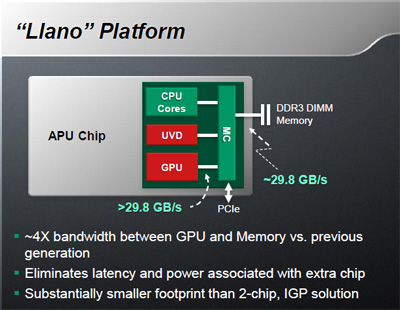







That load power consumption
That load power consumption doesn’t look too good. Given that the GPU isn’t active in a CPU-only test, one would have hoped that the power consumption doesn’t approach the 100W TDP. That raises questions about Glofo’s 32nm process.
i digg on them big booty
i digg on them big booty hoe’s with them daisy dukes on
Interesting take…
Interesting take…
Considering how little of a
Considering how little of a CPU the average user uses these days, integrating a CPU into a primarily GPU was a good choice. I would really like to see what the retailers(dell, HP, apple?) do with this chip. Especially if we see some sort of media powerhouse 1 chip Micro-ATX configurations. Right now that kind of field is dominated with some of the Atom type systems which are really lacking in the ability to handle media, if we see price drops in the llano line then it could push atom out of the super-compact media lineup.
Alternatively if it is adapted for mobile processors it could be a cheap solution to integrating discreet graphics on a full size laptop, however that 150W under load would eat a battery in no time.
Actually Llano for the mobile
Actually Llano for the mobile market was launched a couple weeks ago and is already showing up for sale.
https://pcper.com/reviews/Processors/AMD-Series-Llano-APU-Sabine-Notebook-Platform-Review
Saying this over half a year
Saying this over half a year later, I can confirm this is all true. The atom is currently being destroyed, and apple is rumored to be adopting APUs.
AMD is using outdated
AMD is using outdated production process in it’s chipsets (65nm) that in part adds to power consumption.
The bulldozer chipset is 65nm.
Eh, that really is not an
Eh, that really is not an issue. The problem with going to a smaller process with these chipsets is really how many transistors they have and need. Now that we are seeing most of the northbridge functionality on CPUs, there is no real reason to shrink chipset logic. The problem that we start seeing is that these are already small chips, and if we shrink anymore without adding a bunch of extra features (and therefore transistor count), then we run into the problem of having enough pad space on the die for the substrate and pinouts. These chips also do not eat a whole lot of power at this time. Maybe 7 watts at max with two chips? It was different with the 790GX/890GX chips, as they were in the 15 watt range. But with the 990FX and SB950 both consuming between 5 and 7 watts combined… not a huge issue for a desktop application.
Read a litle and then
Read a litle and then write!!!! Both Llano and bulldozer are 32nm like sandy bridge.
I like the new APU and i want
I like the new APU and i want it in some new Del laptops. Please keep a eye on this thanks. I dont like to over spend on any PC for it doing a basic job. thats watching vidio surfing and listting to audio and NO incodeing at all. yet i want to watch UTube and vidio content. I dont want any stutter and good audio. 6 ours batry life is fine 8 would be awsome. It has to have USB 3 ports + Thunderbolt. I think Thunderbalt is dead in the water if you have to buy the lead for 50$ too.
Why is every reviewer using
Why is every reviewer using DDR3 1333Mhz RAM? This review is useless as a result. Llano is very memory bandwidth capped.
Hillarious. So many out of
Hillarious. So many out of touch. Four cores to do meaneal tasks with actual GFX performance and power consumption that equalls the best. AMD will eat the competition despite reviewers being so removed from the reality of what box stores sales are comprised of. Of course Intel will just use its uber billions to advertise your need for “Intel” in the box, and discount its low end to compete.
Reviewers need to stop focusing on CPU performance when it comes to certain market segments. I have 10+ imidiate family members who could never figure out how to stress a modern CPU if they were offered $$$. But they get pissed in a second when they have crap multimedia. I have yet to hear anyone ever complain that their off the shelf just couldn’t keep up with Office for them.
We are all past minimum performance being an issue. Get over it. This new AMD tech struggles in no area, yet the competition has constant issues with price or GFX capability in comparison.
It is an interesting point of
It is an interesting point of view here. Though I disagree with the statement of “who could never figure out how to stress a modern CPU”.
If you actually read the
If you actually read the review you will see a lot of testing done on the graphics side of things with faster memory settings than 1333 MHz.
As for the CPU processing side of things, memory bandwidth makes a noticeable difference in very very few cases.
Quote by reviewer: AMD Dual
Quote by reviewer: AMD Dual Graphics is a technology that I think has potential but lacks in some areas that I thought it needed to excel in. The fact that it doesn’t support DX9 games completely confounds me and the response from AMD was built around the idea of “time commitments and value propositions.” I don’t see how DX9 titles, which are still FAR AND AWAY the majority of games out there right now, could not be worth the investment for gaming on the APU.
This is laughable, could not be worth investment for gaming on the APU? The I3 I5 or I7 with HD3000 CAN NOT play the DX9 games, the frame rates are to low. Not only that the image quality is less than video cards from 5 years ago. So which company is lacking an investment on DX9 games? Yes it would be nice to see dual graphics work on DX9 games but the fact is the AMD 6650D IGPU can play them just fine without dual graphics. Maybe you should also note that the HD3000/2000 do not support DX11.
Actually, we mention a few
Actually, we mention a few times that only the AMD APU can handle DX11 gaming. But the issue is, DX11 titles are going to be most often run at DX9/10 settings on these performance levels of GPUs.
This review is lacking. Want
This review is lacking. Want to talk about gaming performance, how about a Pentium G620 + $60 discrete graphics?
That is indeed a good
That is indeed a good combination there – we just didn’t have a chance to test ALL the combinations we wanted too. Soon!
In this video from
In this video from AMD:
http://www.youtube.com/watch?v=mdPi4GPEI74
They were showing how their chip kept plugging away while the mobile i7 ground to a halt due to ineffective multitasking ability.
Does this make any difference in real-world situations? I don’t know.
Ryan, have you tried this same test, i.e. comparing the llano when asked to run multiple tasks vs. the Intel i series chips? Just curious if this really is the case, or marketing hype!
So if you take out the
So if you take out the GPU-based gaming from that workload demonstration I think you will find WILDLY different results comparing Sandy Bridge to Llano.
How well does this multi task
How well does this multi task though?
While I don’t do it, I know several “non gamer” types in my family who like listening to music while surfing the web. I know others do some downloading in the background while playing a game in windows mode so they can switch back and forth between the game and a chat window.
Weird (in my book), but it seems like there are a lot who do these kind of multi tasking things with their systems today.
Love the podcasts by the way. Though, the last couple have had video and audio sync problems (in case you didn’t know).
Assuming a good watercooling
Assuming a good watercooling block such as the Corsair h70,and plenty of fans,do you feel this chip has significant O/C capacity?
In my MC guild, we rolled for
In my MC guild, we rolled for gear because we the group was in fact an alliance of 2-3 little guilds operating collectively to create 40-mans achievable. Only merchandise I ever bought was my Pally bracers, a BOE… from the auction home.
That is a totally random
That is a totally random comment. What forum were you supposed to be posting that to.
As usual, a very well written
As usual, a very well written article Ryan. I can tell you really spent a lot of time writing it, unfortunately not all the people commenting seem to care about the time you spent to both research the product as well as actually understand it.
My take on Llano is that they should have stuck to only launching it for “gaming notebooks.” There was a toshiba on sale last week with the A8-3850 for $500 and that was the first time i saw an AMD notebook in a long time that actually seemed worth buying at a good price.
I also think a good market for Llano would be gaming nettops. A little Lan box that could play games decent, but nothing like a typical “gaming rig.”
i think its good and im
i think its good and im buying it next week along with hd6670…i seen few videos on you tube and im convinced its preety great considering price…so…its for ppl that need PC for new games like me and cant afford to give 2k $ for some beast of PC 🙂 in cross with hd6670 it can play crysis 2 on average of 30-35 FPS so im contend with it 🙂 thx for review 🙂
Hi there,
I recently got
Hi there,
I recently got apu3850 + Radeon HD6850. Any chance to crossfire this combination? Tried it according video tips for apu + 6670, but can’t see crossfire option anywhere in AMD Vision Control Panel.
AFAIK, the HD6850 is not
AFAIK, the HD6850 is not supported for Dual Graphics. It’s far too powerful to benefit from the onboard HD6550. The HD6670 is the most powerful supported GPU.
I’m having a similar problem
I’m having a similar problem except I have the apu3850 and an HD6770 card… I have the most updated drivers but do not see the “enable crossfire” option in vision center. Any ideas?
the APU trades memory
the APU trades memory bandwidth for more GPU performance; for a weak 64-bit DDR3 6450 it may mean +50% (unlikely), but for a full 256-bit GDDR5 6850 with lots of shaders it may even slow it down … parallel processing has a cost, if it’s added other bandwidth penalty it may be counter-productive … so NO, you made a pretty bad choice if you miss the 1866 DDR3 support
I think you have missed the
I think you have missed the whole point of buying an a-series APU.
If you want better performance that what the inbuild 6550 and a pci 6670 card will give you, then just dont bother buying the A-series APU.
Get yourself a decent AMD X4 or X6 chip instead and a motherboard that support AM3 chips.
These chips are faster the the A-series and will team up better with the higher end graphics cards.
This review is bullshit.
You
This review is bullshit.
You can’t overclock llano more than 3-5%
All you are doing is changing a number with your “overclocks”, benchmark and see.
This processor is perfect for
This processor is perfect for me. Low price and reliable performance. and discrete level dx 11 and grafichs.
this is the future of
this is the future of protcessors!
I just installed an amd
I just installed an amd a8-3850 processor, and i was wondering what is the best discrete graphics card to use dual graphics with my cpu. i have been looking at the Visiontek 900485 Radeon HD 6670 Video Card.
appreciate any help 🙂
im thinking the most likely
im thinking the most likely card i will buy is the DIAMOND 6670PE32G Radeon HD 6670 2GB 128-bit GDDR3. its a little bit cheaper. and more likely to fit in my case
I don’t think that card will
I don’t think that card will work in Crossfire X. I just got it today, and have spent literally hours trying to get it to Crossfire with A8-3850. I have all drivers installed and still cannot enable the Crossfire on AMD Vision Control Center. I am pretty savvy, but cannot figure it out. Diamond doesn’t even list this card on their site anymore. Think they are running from this problem, instead of tackling it!