HDTune 5
HDTune tests a similar level of features as compared with HDTach, but with a different access pattern. Thus provides us with an additional set of benchmark numbers to compare between storage configurations. Here we can get the minimum, maximum and average transfer rates as well as the burst rates and access times. CPU utilization has proven negligible with modern processing horsepower, and is no longer included.
Much like HDTach, HDTune's burst test gives very inconsistent results. Posted here for information only – the results don't have significant meaning.
The output graph from HDTune was one of the most consistent I'd ever seen on both the 840 and the 840 Pro. It was as perfect of a flat line as possible, from the beginning to the very end of both units. The 840 somehow squeaked even further past the 840 Pro, which had previously taken the crown on this test.



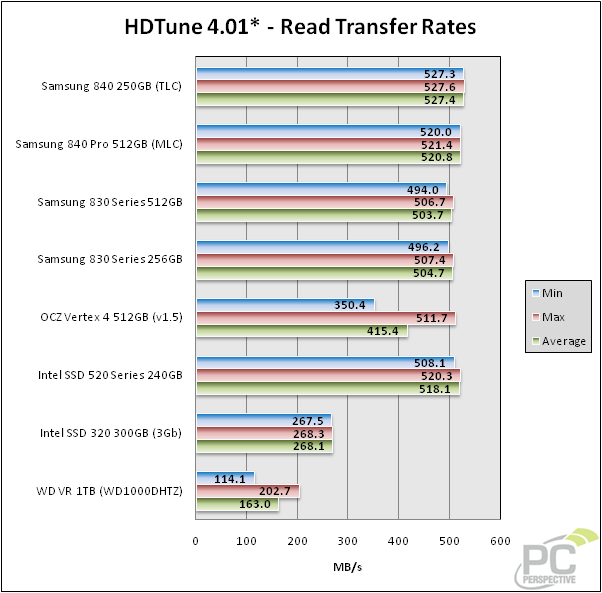






OCZ Vertex 4 is the better
OCZ Vertex 4 is the better choice. Samsung 840 is not up to the job.
Thanks for your completely
Thanks for your completely biased and unsubstantiated opinion. Don’t bother to backup your comment with any kind of reasoning, no one cares, right?
1/4 of the endurance of mlc
1/4 of the endurance of mlc cycle, 3k cycle for mlc and 0.75k for tlc, will reserve those tlc drive to casual users who rarely writes.
Bigger capacity offsets
Bigger capacity offsets amount of cycles, so expected lifetime might stay the same.
Since the capacity isn’t 4x
Since the capacity isn’t 4x bigger for the same price, it doesn’t offset enough to make up for the 4x lower endurance.
And he has to consider that
And he has to consider that if the space is used more, the life expectancy is shorter. So if you use more space of your ssd (e.g. the full space of it), lifetime will be shorter.
So let me calculate this: 512 GB TLC (20nm) SSD => 750 Cycles => Extreme short lifetime if you use the full 512 GB!
VS 512 GB MLC (25nm) SSD => 3000 Cycles => Average lifetime Expectance when you use the full capacity.
And no – the more space an ssd it has the more you use, right? Or do you really buy an 512 GB SSD and then do not use the full capacity? That would make no sense at all.
You can write around 1500 terabytes max at an 25nm MLC 3000 cycle 512 GB-SSD.
BUT you can only write about 375 terabytes on an 20nm TLC 750 cycle SSD. So now – just take half of that cause thats what real lifetime is. That means 750 Terabyte on an older, but good 25nm MLC 3000 Cycles-512GB-SSD. But there are only 187.5 Terabytes left, that could be written to the newer 20nm 750 cycles 512 GB SSD.
And now you have to consider, that yearly a normal person writes around 20-30 Terabytes (random writes are included in this)! So you take that 187.5 and divide it by 20-30, and there are only 6-8 years left. 6x 30 = 180, 8x 20 = 160. So in between this usage the ssd with tlc will fail after only 6-8 years! Normally an SSD can last at least 20 years.
That means an ssd with 512 gb and 750 cycles has an max. lifetime of about 6-8 years. So now – you guessed it. Thats a max, guys! no warranty that you will get that. Take the half of that and that would make 50% fails tillt hen. you know, thats cause the give the MTBF marking. 50% fails. And thats what the calculate with. So only a few devices are left, that will reach the full life expectancy.
It’s awesome to pay a quick
It’s awesome to pay a quick visit this website and reading the views of all colleagues regarding this article, while I am also keen of getting experience.
my page :: concrete coring in carson
_ANY_ OCZ is crap.
Rather go
_ANY_ OCZ is crap.
Rather go with something reliable,
ie. a Samsung 830/840 Pro.
LOL !!!
LOL !!!
Still regret my purchase of
Still regret my purchase of an OCZ Vertex 3 going back a couple years now. Nothing but problems with it for the first year. The latest firmware has improved things quite a bit but I still get random bluescreens the odd time. Not as bad as it was when I first got the drive when it was bluescreening at least once a week.
To be fair to OCZ, this is mostly due to the sandforce controller. I didn’t like the way OCZ handled the problem though. They were in denial for awhile then they tried to blame the motherboard chipsets and firmware. Then they insisted we wipe the drive clean and install from scratch after a firmware upgrade which is not an option for many of use and never had anything to do with the problem anways.
“_ANY_ OCZ is crap.”
Both
“_ANY_ OCZ is crap.”
Both correct and relevant enough to be quoted.
OCZ has the worst customer support I’ve yet had the misfortune to encounter.
If, for some unknown reason, OCZ is your only choice, then make do with what you already have.
Also, don’t forget Samsung is owned by Seagate. The worst hard-drive maker ever. Not a very good corporate merger.
I suggest SanDisk. Unless you happen to use a Mac. If so, then you’re on your own.
Are you sir, mentally
Are you sir, mentally challenged?
Although in this case i agree that OCZ have abhorrent reliability statistics (behardware.com/articles/862-7/components-returns-rates-6.html) – You’re mistaken about Seagate OWNING seagate. No one owns samsung, they’re one of the most valuable companies in the world. Even if you only look at Samsung’s electronics division, that’s still in the top 3 of all technology companies in the world. No, what happened is samsung sold its hard drive factories (Which were the absolute best consumer drives in my opinion, which is supported by evidence: behardware.com/articles/862-6/components-returns-rates-6.html ). They did so to focus on their SSD lines, which are also in my opinion, prior to the 840 series (since the statistics on those aren’t in existence yet) the absolute best (ie: 830) you can get for consumer applications.
In conclusion, do some proper research before attempting to advise people on anything.
nice review alan! scatter
nice review alan! scatter graphs and bar charts look great much easier to read 😉
this is the future however i wont be an early adopter
thinking ill jsut grab a 128gb 830 for $89.99 at newegg, its going in a desktop so no worry on power consumption.
lol nevermind its the same as
lol nevermind its the same as the 840 pro review, for some reason i thought the 840 pro was hard to read
ah well haha
thnx for a great review.
thnx for a great review.
the pricing looks very competitive and I am tempted to buy the 840 in 256 size.
The fact that this is the first generation of TLC does give me some pause.
I might keep my eye on Newegg and jump on an 830 if they get really aggressive in clearing out old inventory.
This drive and it’s lower
This drive and it’s lower cost TLC flash memory could be a great candidate for the Drobo Mini, since it will have added redundancy. A lot of Photo & Video workflow that I intend to use the Drobo Mini for is write once, read many for the most part so longevity of TLC and lower write speed will be less of a concern. I look forward to low cost TLC ssd storage to replace hard drive storage for photography and videography, at least for project in progress.
If this gets priced the same
If this gets priced the same as a vertex IV then you would have to be a lunatic to get the 840.
To the nay sayers – it was a problem with Sandforce Controller that caused issues, not OCZ’s firmware.
Samsung has had a history of
Samsung has had a history of reliability…they have earned the benefit of the doubt…
OCZ has earned the doubt…
And don’t give me the crap about how its not their fault…
I was the lucky one of my group of friends whose vertex 1 didn’t die in the first 6mo. (indilinx controller)
Heck… even the IV uses a marvel controller…
Raid 0 Setup with Vertex 4
Raid 0 Setup with Vertex 4 (Firmware 1.5) 512GB SSD in HP Elitebook 8570W i7- Failed
To potential OCZ SSD buyers,
I posted the above matters to OCZ forum and got no solution from them after many email in and out in a week time. They want me to write an email to HP for help. They even deleted my reply and make the post like I did not reply their request or reply their mail. Furthermore, they blocked my post. They wanted me to send them a personal email instead of on the public forum.
They moved my post to ForumOCZ Support ForumCompliments, Complaints, & SuggestionsVertex 4 512GB BSOD in RAID 0 setup.
or
http://www.ocztechnologyforum.com/forum/showthread.php?104396-Vertex-4-512GB-BSOD-in-RAID-0-setup
That’s why I totally agree with the post here on the statement:
ANY OCZ is crap.
I will walk away from OCZ as it is a unreliable SSD. Luckily I am able to return the drives and asked for refund instead of following their steps to do the beta tester in a week time.
Think twice before you buy it.
Thanks you.
You are right,
i bought OCZ
You are right,
i bought OCZ 256 Vertex 4, blue screen from the first day and was dead after one week :(. Luckily i got full refund.
I don’t recommend OCZ
regards
I have for two months a
I have for two months a Samsung 840 (TLC) and all has run fine till now (no bluescreens or any other problem)
I just purchased a Samsung
I just purchased a Samsung 840 250GB MZ-7TD250KW. I am having trouble cloning it. I get a message – Cloning Failed (after it reaches 100 %) “An error occurred while verifying the disk”. I have tried multiple times with the same results.
I am running Windows 7 Pro 64-bit. I am using Samsung’s Data Migration software not the Wizard software provided with the drive as per Samsung support. I am using the provided USB connector.
Bill, I got the same issue on
Bill, I got the same issue on the same OS. I have a spankin’ brand new Samsung 840 PRO 512GB drive. I’ve put it into an external ORICO SSD enclosure, hooked it up with the available USB and eSATA cables in the correct order (esata first to get eSATA not USBtransfers). When I run the Samsung Data Migration utility I get a “Cloning failed. 303300” message box. I’ve tried starting various services like the Disk Defragmenter and the Virtual Disk and I even tried running the utiliy as Administrator..just for kicks based on some other blogs. Nothing seems to get passed the cloning error. Still looking around for a silver bullet.
I have this same problem as
I have this same problem as well. Data Migration runs for about three to four hours, copied all the data, then starts verifying. The verify fails with the message “Cloning failed. Target drive was disconnected.” But it was not disconnected and the blue LED on the adapter cable was still on. Checked PC’s power save settings and it was scheduled to go into power saving mode after 3 hours, so I changed it to “never”. Ran data migration again, failed again after 3-4 hours, during verify. Ugh!
The silver bullet is to
The silver bullet is to return the Samsung drive and get another brand that works. If you are willing to spend hours tinkering, you may be able to work around the defective Samsung software. There is a post elsewhere that describes how to use Windows Backup and Restore to clone your drive. Or Acronis can allegedly be used, but I think that will cost you more than $50. The free trial version does not include data migration.
I’m having the same issue
I’m having the same issue “Target Disk is disconnected”. So the only reason to resolve this is to return the drive aside from using other cloning utility?
Good write-up Allyn I find
Good write-up Allyn I find the samsung SSD’s very appealing having used a couple of 830 series drives without issue in desktop and laptop configurations. The 840 series will only build on their solid reputation for quality SSD’s and are at a very attractive price point now.
check this post and solution
check this post and solution for cloning failure:
Please, defragment the HDD before starting the migration, and disable the Page File, the Windows system restore point files and the Hibernation files.The Windows system restore point files can be eliminated by turning of restore point protection for the C drive. Right mouse click on my Computer –> properties then system protection. The hibernation file can eliminated by turning off sleep mode hibernation in the Control Panel –> Power Options –> Advanced settings. The page file can been eliminated by right mouse clicking on my Computer, properties –> Advanced–>Performance–>Advanced the click on the change button. Unchecked allowing Windows to manage the page file then select no page file. Reboot your PC and shrink the C partition. Then go back and turn on paging, restore points for the C partition and hibernation. Now reboot again.Connect the SSD directly via Sata or via usb[1].
[1] http://www.amazon.com/review/R4EAQKGVWVQIW
That is a solution for the
That is a solution for the error after 100% complete: clone failed, 400200[061b48]. (I have not tried this yet, I did a fresh install instead).