Corsair Link Monitoring and Control Software
A Corsair Link USB dongle (FlexPower USB-SMBus Bridge) is included, which allows connecting the AX860i smart PSU to an internal USB header on the PC’s motherboard. Alternately, a Corsair Link Commander could be used to connect the PSU to the PC’s motherboard. Corsair Link software can be downloaded from the Corsair website and installed on your PC to monitor and control various AX860i PSU parameters.
(Courtesy of Corsair)
“The AX860i uses a server-grade power train architecture and a Digital Signal Processor (DSP) to provide digitally controlled power. The state-of-the-art DSP-controlled design features proprietary control architecture to allow for dynamic, on-the-fly performance optimization.
This design delivers exceptionally stable power over the whole load range, and automatically compensates for DC output cable voltage drop. This ensures tight DC output voltage regulation without the ripple/noise and other issues associated with traditional PSU architectures.
The AX860i also incorporates digital power factor (PF). This ensures the highest possible power factor and lowest total harmonic distortion under all load conditions, via an optimized software algorithm. Also, the digital platform ensures fast real-time performance tuning and power-train optimization, resulting in a state-of-the-art power supply that is simply unmatched in the marketplace.”
After downloading the latest Corsair Link application software and drivers from the Corsair website (version 2.1.7) installation should be straight forward but note the Corsair Link dongle requires Vista or Win7; it won't work with Win XP. This shouldn’t be a big deal as most PC enthusiasts and gamers are most likely using Win7 anyway.
“The hybrid design of the AX860i Digital power supply allows for a full suite of telemetry to be communicated from the AX860i to the PC over a Corsair Link interface via the included USB dongle, or Corsair Link Commander Unit (sold separately). Using the free Corsair Link Dashboard software, you can then monitor a large range of performance variables, including power input and output, efficiency, fan speed, and internal temperature. You can also configure and customize some features, including selecting fan speed modes, and even select between single rail or multi-rail modes, with selectable OCP trip points. For example, this allows you to configure each PCI-E graphics connector separately, providing a higher maximum amount of current to a high-end GPU in a multi-GPU setup.
The main screen of the Corsair Link Dashboard software gives a nice overview of all the connected Link devices and their status (System Tab). Selecting one of the other Tabs like Groups or Graph provides alternate ways of looking at the data. Selecting the Power Tab takes you to the screen that displays all the AX860i data and allows making adjustments to many of the parameters.
Note: Many other Corsair products also support the Link technology (memory modules, water cooling, case cooling fans and lighting subsystems, GPU Node for monitoring PCI-E current loads, etc.) so you can build a state-of-the-art, high-end gaming system with a built in DACS (Data Acquisition and Control System)!
The latest version of Corsair Link software can be downloaded from the Corsair website. And as we explained above, the software will run in Win XP environments but the Corsair Link USB dongle (interface that connects the AX860i to your PC’s mobo, is only supported by Vista and Win7).




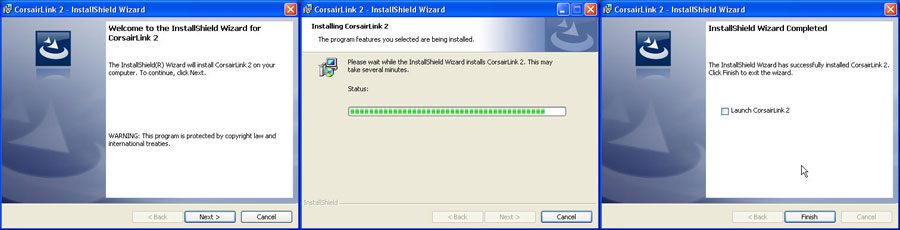







I wonder if Ron Holt would
I wonder if Ron Holt would have ever imagine such awesomeness.
I wonder that nobody thought
I wonder that nobody thought of PSU monitoring software before this; after all, the least a computer should be able to do is monitor itself, and user control of the power supply is a no-brainer. Kudos to Corsair for taking this bold step, which is kind of a gamble given the price range and state of the world economy. I think the “i” series will be a runaway best seller, despite the high price tag. Same for the “i” series of liquid CPU coolers. Enthusiasts love anything that gives them more info, control, or both, and Corsair has been delivering nicely.
Gigabyte has thought of PSU
Gigabyte has thought of PSU monitoring software years ago, so did nVidia with ESA supportive PSU’s.
The “i” series won’t be the runaway best seller. How many people shell out $250 for a 860W unit like seriously?
Most people are after bang for the buck, which is what this unit definately is not.
WillRock
I have one on the
WillRock
I have one on the way to replace my Silverstone ST65ZF.
Silence and dual/tri SLI 680 will be awesome.
I bought one and it failed to
I bought one and it failed to self test. First time I’ve spent such an amount of a PSU thinking I was getting quality and all I’ve got is something they couldn’t be bothered to QC before leaving the factory. Very disappointed, not buying anything from Corsair ever again.
One thing “i” version is
One thing “i” version is worse at than non “i” version, is having lower quality fan. AX860 non “i” has San Ace fan – generally regarded as higher quality than Yate Loons. One can argue it doesn’t matter with semi passive mode in place, but it still looks out of place to have lower end fan on a supposedly premium unit.
The two murdered troopers,
The two murdered troopers, Power and Cahill, were men from good Irish families.
Not only does a digger realize that it’s very possible
he might discover a lots of gold with little or no
trouble, but, worse still, he knows he might work very, very
hard without getting any gold at all. Juni, als Bombenanschläge in
Kathmandu und anderen Städten Nepals acht Tote und 22 Verletzte forderten.
Does anyone know if you have
Does anyone know if you have to use Corsair Link in order for this PSU to work?
You probably do, and assuming
You probably do, and assuming they insist that you do (Ive never seen the fan spin up on its own) you also need to use this powersupply exclusively on a windows machine, or at least have a windows virtual machine in linux running the software with the USB attached to the virtual machine (most VM apps support this) and yes I did do this until the stupid connector broke, now I just want to figure out the pinouts and voltages (which they don’t release the spec for) to find out if it’s really PMBus like they claim:
if it is, my motherboard has a connector for it granted I will have to make my own because the PSU’s connector is missing a NC (no connection) “null” pin. This corsair link is the most idiotic thing I’ve ever seen and I expected to at least not get jacked for what I paid for my 1200i … nothing more or short of that was acceptable when I made the decision to purchase it, I really shouldn’t have to detail check things that are supposed to be standard.
This is wrong, this PSU works
This is wrong, this PSU works perfectly fine without CorsairLink.
This is a complete ripoff.
This is a complete ripoff. Supposedly its a USB to PMBus (SMbus) interface and they indicate that it’s pmbus, except every motherboard that supports pmbus is 5 pin at least, granted there is an NC pin. This power supply should be connected to mine, especially since the cheap cable broke and I never saw any advantage to this device (which is only supported in windows, so I had to attach it to a windows VM to do anything with it.) The ASMB4 management chip in my server does a decent job of managing the fan speeds and temp thresholds, and supposedly supports a conntected pmbus device, so I think I’ll wait (which I really dont want to wait because I just want to be done with this already) until I can get my volt meter out of storage and see if I can hook this psu up to the pmbus connector on my motherboard. I can’t think of any good reason why this wasn’t done right the first time, especially on a “high end” power supply like this one.
I reckon if despite my best efforts and intentions, I may just pour lighter fluid all over the $5,000 dollar computer and set it on fire like I did the Senn. HD380 pros when I couldn’t salvage the cable myself after 10 tries I could have just paid the 30 dollars, but no and I don’t think I’ll let this one go either.
mass produced crap is never worth what you pay for it: http://www.formfactors.org/developer%5Cspecs%5CATX_ATX12V_PS_1_1.pdf
It seems that Corsair has
It seems that Corsair has destroyed the value of the Link system by refusing to release the protocol used on it, so no one can do anything on Linux, or do anything on Windows for that matter other than through the GUI. Of course competitors will be motivated to reverse engineer the protocol, so the only one that Corsair is “protecting” itself from, are the army of eager software engineers that would write free software, boosting Corsair’s sales. Good thinking Corsair!