Battery and Charge Testing, Conclusions
With this review we are starting to dive into a more complex world of battery life and charge time, both of which are important for notebook and smart phone users. Let’s first look at our battery life results, based on our PC Perspective Wi-Fi battery test.
This test runs through a selection of pre-determined websites on Wi-Fi and circulates every 30 seconds. Brightness is set to as close to 180 lux as possible (always falls within 175-185 lux) to account for different screens – simply setting all machines to 50% just doesn’t cut it. That is a little higher on the brightness than some other websites use but I find that 180 lux is the brightness level that is most comfortable to me working in a standard lit office space.
Also, we tend to cycle website faster than most other scripted tests that I find other reviewers using. Every 30 seconds isn’t a setting that shows off super long battery life times but, again, I find it to be more realistic in the long run for real-world consumer usage models. What is important in our battery life tests is to compare the results to each other for relative differences rather than fixed time values (questioning why results don’t match up with other sites or vendors’ claims).
With a rating of 7.95 hours in our battery testing, the Dell XPS 13 is leaps and bounds better than the other notebooks we have run this same test on. The next best competition comes from the Lenovo X1 Carbon (2014) that results in 5.38 hours, which is more than a 2.5 hour decrease in usage time! The Lenovo Yoga 13 hit 5 hours exactly. Both of these machines are based on Haswell rather than Broadwell so I am curious to see what this year’s Lenovo models will be able to hit.
Only the Yoga 3 Pro is based on Broadwell, but in this instance, Core M rather than Core i5/i7. Because that notebook has a smaller battery (44 Whr on it versus 52 Whr on the XPS 13), and that the Yoga 3 Pro uses a 3200×1800 resolution screen, it doesn’t surprise me to see Dell dominating in this fashion.
Based only on battery size and battery life, we can then calculate the power consumption of the entire system during our battery tests. Lower in this case is obviously better as it points to a more efficient design, including processor selection, screen selection, storage, etc. The Dell XPS 13 shows normal power discharge rates of just over 6.5 watts while the Yoga 3 Pro, using a lower power CPU, averages over 8.3 watts. Clearly those high-resolution screens take their toll on a design!
Just as I posited during our Galaxy Note 4 review, charge time is now becoming just as important of a metric as discharge time (battery life). When your battery is low and you have an hour to charge before jumping on the flight, are you doing to be able to gather enough juice to make it through the flight?
Our testing was done with two important data points. First, we wrote a custom PowerShell script that uses the Windows power monitoring capability to record battery level every minute, logging it to a text file. Next, we used our Watts Up meter that measures power at adapter level and logs it to an external PC through USB. These two data metrics allow us to plot charge rate against power output from the included wall adapter.
For at least this round of trials, we also decided to run the charge test under two different scenarios. In the first we allow the screen the turn off (while leaving the system on, otherwise we couldn’t log battery levels) and left the PC idle. Our second set of test runs the machine through our normal battery life test at 180 lux, as if you had the laptop plugged in while you were using it. As it turns out, there wasn’t much of a difference in charge time between these two paths since the power adapters were able to supply a higher power output than the charging mechanism could use, allowing the overage to power the computing hardware a separate supply of electricity.
Speaking of, the power adapter for the Dell XPS 13 is pretty small, though not as impressively minute as the Lenovo Yoga 3 Pro USB-based 40-watt wall wart, the Dell XPS 13 ships with a power brick that is hardly a brick. Much like the Apple notebook charges it has the ability to plug directly into the outlet or to be extended with a longer, standard power cord.
Charging time is an interesting beast and many websites will report times to 100% battery life but that metric is very easily misrepresented. Based on how the operating system is reading the battery levels and the number of times the battery has been charged, getting to 100% can sometimes take nearly as long as the rest of the 99% to achieve! With that in mind, I am focusing on how long it takes the battery to reach 50%, 90%, 95% and 99%. Realistically, you are going to get the vast majority of your battery life at 95% and you should consider that number as “nearly full”. The 50% level is something that you should look at when you want to see “how much charge can I get in an hour” or so.
The Dell XPS 13 is able to reach 50% battery level at just over an hour when running our in-use test and at 51 minutes when idle. It can get to 90% battery level at 101 minutes idle and 116 minutes under a normal browsing load. To get from 90% to 95% takes another 10-11 minutes of charging time and then to get to that 99% mark, you are going to be waiting another ~20 minutes.
Compare this to the Yoga 3 Pro, a device with slightly slower hardware but a smaller battery. Reaching 90% battery level takes 102 minutes or 109 minutes depending on the idle or in-use state, only a handful of minutes less time than the Dell XPS 13. But, that 90% of your battery will, in theory last you 7.1 hours of use while on the Dell XPS 13 but the Yoga 3 Pro will only last 4.8 hours.
I’m curious if we will see a shift in the coming generations of notebooks towards the idea of “turbo charging” like we have seen take off in the smart phone space. Will vendors starting bragging about their ability to get to 80% charge quicker than the competition? Hopefully this starts gaining ground just as battery life improves along the way.
Pricing and Availability
The new 2015 edition of the Dell XPS 13 is shipping and widely available as you read this. The combination of hardware that we tested today sells for $899, though as I mentioned before, there is a $799 option should you want a Core i3 processor rather than the Core i5 option we used. Performance will drop of course, but the experience should be much the same. The most expensive option will run you $1899 which upgrades the processor to a Core i7, the SSD to 512GB and ups system memory to 8GB. It also includes the 3200×1800 resolution touch display.
In this reviewer’s opinion, the best option for potential buyers that don’t have incredibly specific needs is the 1920×1080 screen, 8GB of DDR3 memory and 256GB SSD option; that configuration will run you $1099 before tax. It balances CPU performance, storage capacity and resolution while maximizing battery life without the added pixels of the 3200×1800 screen. It’s lighter too.
- Dell XPS 13 – 1080p – 8GB DDR3 – 256GB SSD – $1099
If you compare the $1099 price tag across other lines of Broadwell Ultrabooks, there is a lot of competition. That includes the ASUS Zenbook, Lenovo X1 Carbon and others, all of which have impressive designs and features. It’s amazing the amount of performance and capability you can get for $1000 these days without sacrificing portability and getting better battery life than any other thin and light notebook before it.
A Couple of Accessories
Along with the XPS 13, Dell sent a couple of accessories that might be handy for potential buyers.
This USB 3.0 adapter offers up an Ethernet port (likely 10/100), a legacy VGA port, an HDMI connection and another USB 2.0 port so you don't lose your ability to connect an external mouse or device.
For those of you looking for longer times between connecting to a wall outlet, the Dell Power Companion nets you another 43 Whr of battery for the XPS 13, extending battery life by another 80%! It can charge your phone and tablet as well with USB output capability of 5V at 2A.
Final Thoughts
Damn! Just look at that bezel…
Everyone wants to build the perfect laptop but that is nearly an impossible task given the range of preferences from consumers. Dell is closer to that pinnacle laptop than any I have previously used, combining a first-class design with high performance components, extended battery life and portability. Are there faster laptops you can buy? Yep. Are there thinner and lighter notebooks using Broadwell? Again, yes. Can you find longer battery life in a portable machine? Absolutely, especially in business lineups. But can anything else claim to meld all of these points together with the best trade-offs possible, as the Dell XPS 13 does? I don’t believe so, but I’d love to be proven wrong.

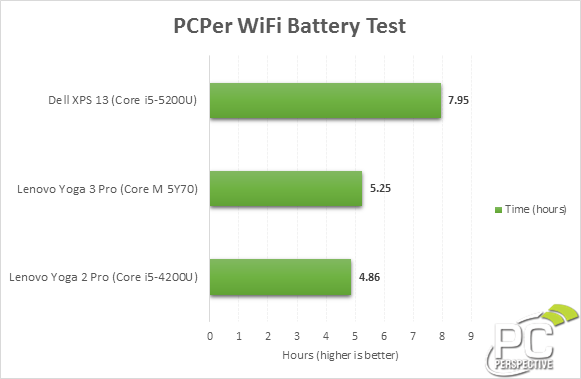

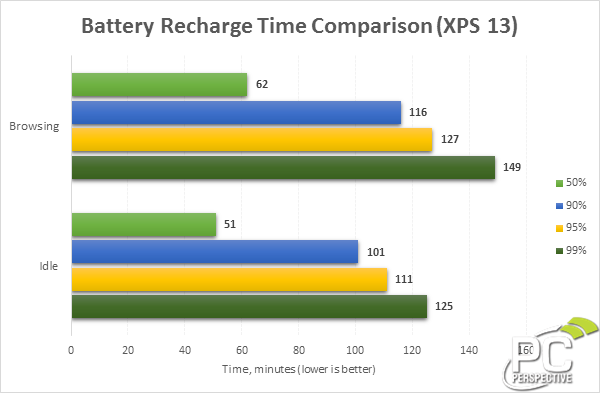















Can you please review the
Can you please review the ASUS Zenbook UX305FA-ASM1 ?
Can you please review the
Can you please review the ASUS Zenbook UX305FA-ASM1 ?
I was pretty excited hearing
I was pretty excited hearing about this laptop with the 1080p screen option, being that I tried out a Yoga 3 Pro and ended up returning it due to the (in my opinion) poor battery life, limited performance, and a display with a lot of caveats. In my opinion, you’d have to really be set on OSX to get a Macbook Air over this.
However, there is also the HP Spectre x360, which is priced a bit better than this considering it is a convertible and has a touchscreen.
“Everyone wants to build the
“Everyone wants to build the perfect laptop but that is nearly an impossible task given the range of preferences from consumers.” Ain’t that the truth. Though, this laptop seems more like bait: beauty over utility. (aka, YES, the screen is undeniably gorgeous)
I’m in the market for a new laptop but this one seems to fall short for me. If the laptop isn’t going to be upgradable (please check me on this), I’d like to see higher options for things like ram and storage. That 8GB cap kills me. Of course, all of this is nonsense if it isn’t soldered in and I can upgrade it myself to a 16GB kit. (right now, deal breaker)
Also, I’m not a fan of bottom facing exhaust ports. Usually, that means that the laptop will overheat if used on any surface other than a desk. An example would be trying to watch movies in bed. The covers will block those ports and trouble will follow. (not a deal breaker though)
Finally, since Dell has garnered a negative reputation with me in the past, I’m not willing to take a chance on them if I have to settle on specifications I normally wouldn’t settle for with companies that have earned my ‘trust’ or expectation for quality and longevity.
Shyan Rout.
Shyan Rout.
Please don’t start putting
Please don’t start putting rhetorical questions on the video thumbnails.
This drives me crazy. Such a
This drives me crazy. Such a desirable laptop, but there are again issues with the trackpad and drivers. If I spend $1100-1200 on a 8gb/256gb configuration, I want the all the trackpad’s features to work, such as two finger scrolling.
I bought the first generation Asus Zenbook, and they completely whiffed on the trackpad implementation. I don’t want to have to bring another mouse; just make the darn trackpad work!
The delay in two-finger
The delay in two-finger scrolling can be changed in the settings. It’s automatically set to delay to prevent your palm activated the touch pad while typing.
I got this laptop last week.
I got this laptop last week. Coming from a 13 inch retina MacBook Pro I can confidently say that I am enjoying this more than the latter. The QHD touchscreen is a delight. Surprisingly the shut down time is quicker and the build quality is just so beautiful. I have a fetish with carbon fiber you know. But I have one issue: my unit did not come with the wall adapter that attaches to the main power brick. Where could I possibly buy it?
I’m set on getting this
I’m set on getting this model, thanks for the review.
But its true that perfection is hard to achieve.
For me, its would be a merge between the asus X305 & this XPS.
Asus x305 with the higher end core M, thin bezel screen, back lit keyboard. No problem paying a $200 premium for that.
I will pay the $200 premium with the XPS. But you get half the ram, half the storage, fan cooling in a non aluminium ‘unibody’ shell.
But the i5-5200u with a 2ghz base clock vs 800mhz make all the goodies of the x305 vanish… og if only it had a M-5Y71…
Any chance you have a
Any chance you have a Samsung SM951 or SM941 lying around to test with the XPS 13?
I keep getting conflicting data about whether or not PCIe is supported on the M.2 slot (or if it requires a BIOS update or if it is physically incompatible, which seems unlikely). At least one person has reported it works, and another that it doesn’t.
I went with the i3 version and I’m hoping a SM951 will fix my only two complaints: 4GB of RAM is not enough and neither is 128 GB of storage. Otherwise, it’s fantastic.
I can confirm that the SM951
I can confirm that the SM951 works just fine with a 2015 XPS 13.
Lenovo’s Yoga 3 Pro is
Lenovo’s Yoga 3 Pro is actually 53% slower than the Dell XPS 13 with its lower power processor design and in applications where multi-threaded performance comes into play …
To me 53% slower means 47% of the performance which is not the case.
Anyone overcome the scrolling
Anyone overcome the scrolling issue? I see severe degradation in battery life using chrome , its fine with IE . please advise if you have found solution , I believe the latest firmware upgrade from dell 04 messes the battery life and doesn’t fix the touchpad scroll issue …