Integrated Device Testing
Audio Subsystem Testing
Audio Playback Testing
Using a selection of Hard Rock and Heavy Metal music tracks and Windows 10 Groove Music applet, the audio subsystem playback performance was tested for playback accuracy and fidelity.
Playback using the app provided test sounds and audio test tracks was clear and distortion free with the 7.1 speaker setup going through the integrated analogue audio ports. Note that the Line-In audio port is used for side speaker connection in a 7.1 configuration.
Listening tests using the selected audio tracks were performed with a Kingston HyperX Cloud Gaming audio headset as well as a 5.1 speaker setup to exercise the subsystem's audio fidelity. In both cases, audio reproduction was clear and distortion-free with little quality difference between the listening sessions.
Microphone Port Testing
For testing the board's Microphone input port, the microphone from a Kingston HyperX Cloud Gaming audio headset was used to capture a 10 second spoken phrase with the assistance of the Microsoft Voice Recorder application. The resulting audio file was saved to the desktop and played back using Windows Media Player.
Audio pickup perfect and distortion free, requiring a recording volume of 75% and a +10dB Microphone Boost setting for the best quality. Audio pickup quality did not suffer when the provided software audio tools where activated, including Noise Suppression, Acoustic Echo Cancellation, and Beam Forming.
ATTO Disk Benchmark
To validate that the board’s device ports were functioning correctly, we connected an Samsung 850 EVO 250GB SATA III SSD to the system and ran the ATTO Disk Benchmark against the drive. The SSD was directly connected to the native SATA 3 ports, the SATA-Express device ports, the USB 3.0 ports, and USB 3.1 Gen2 ports. NGFF port testing was performed using an M.2 based Samsung 950 Pro PCIe M.2 2280 256GB SSD. The M.2 device was tested using the board's integrated M.2 slot. USB port testing performed using the SSD in a USB 3.1 Gen 2 compatible enclosure. ATTO was configured to test against transfer sizes from 0.5 to 8192 KB with Total Length set to 512 MB and Queue Depth set to 10. The M.2 SSD selected for testing has a maximum read throughput of 2200 MB/s and a write throughput of 900 MB/s over a PCI-Express x4 bus. The selected SSD has a maximum read throughput of 540 MB/s and a write throughput of 520 MB/s on a SATA III controller. The drive tests were repeated three times with the highest repeatable read and write speeds recorded.
All connected devices performed well within expectations with the SATA drives connected to the SATA, SATA-Express, and USB 3.1 Gen2 ports (both Type-A and Type-C) matching the performance of one another. Further, performance of the SSD on those ports pushed the performance limits of the SSD. The SSD's performance on the USB 3.0 port was capped at 465 MB/s as expected – still very good, but not quite up to par with the USB 3.1 Gen 2 ports. Performanace was best on the M.2 port with performance again pushing the limits of the attached drive.
SoftPerfect Research NetWorx Speed Test
In conjunction with Windows Performance Monitor, SoftPerfect Research NetWorx Speed Meter application was used to measure the upload and download performance of the motherboards integrated network controllers. Speed Meter was used to measure average network throughput in MB/s with Windows Performance Monitor used to measure average CPU utilization during the tests.
The LanBench network benchmarking software was used to generate send and receive traffic between the local and remote systems over a five minute period with packet size set to 4096 and connection count set to 20. A LanBench server was set up on the remote system to generate or receive traffic for the tests performed. The upload and download tests were repeated three times with the highest repeatable average throughput, the lowest repeatable average CPU utilization, and lowest repeatable performance spike percentages recorded.
Note that that theoretical maximum throughput for a Gigabit Ethernet adapter is 125 MB/s (1.0 Gbps).
The Intel I219-V GigE network controller performed as anticipated with with average speeds fall just short of 120MB/s. The measured CPU utilization remained below a 5% average during all runs with spikes at or below 10%.



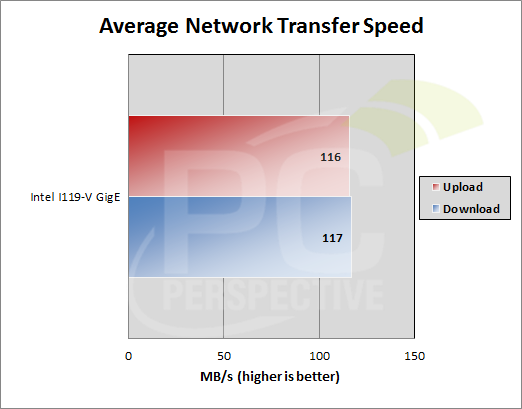





I wish gigabyte would fix
I wish gigabyte would fix their onboard audio. Their G1 line is overall good with the exception of the audio.
It is not that the audio hardware is bad, but the drivers are really bad.
Currently there is an issue with their realtek drivers where frequencies below 40Hz gets a strange averaging effect which reduces detail in the bass.
This happens on the front outputs, but not on the front outputs if just the realtek drivers are installed. And for the ones that support X-Fi MB3, when the creative software is installed, both the rear and front get the issue regardless of what settings of toggles you mess with.
While the front ports have issues with sub 40Hz sounds, tones within the 41-150Hz range have more detail in the front output.
The real output will do the entire range, but the lower frequencies have less detail,, even though it is the port that is connected to the main audio amp designed to support 600ohm impedance headphones. The other supporting tones for various bass notes have no real presence, and thus you start to get more of the drum sound that you get from midi audio where it sound fake due to it only producing a small set of the frequencies needed to make an instrument sound real., and any attempt to boost those frequencies, results in some slight distortion.
If a generic driver is installed, the issue goes away, but then you lose proper support for 5.1 speaker systems, as well as some of the input functions
I ultimately ended up having to buy a sound blaster Z, because because 3 different boards on their G1 gaming line had the same issue.
I recorded samples of the issue.
Anyway, instead of designing new boards, they need to reallocate some staff to work on the onboard audio.
The funny thing about this is
The funny thing about this is that the Gigabyte boards with audio issues are the higher end ones using the Creative Sound Core chipset as opposed to Realteks.
Maybe a conspiracy theory? After all in your case it net Creative 2 sales!
It might be, considering that
It might be, considering that if the on board drivers worked properly, I would not be able to tell the difference between it and the soundblaster Z.
I was amaze that these board
I was amaze that these board can do a very solid 4.5 (1.32v) and 4.6 (1.35v) Did use the EasyTune for 3 weeks and is easy to use. stable app. The fan app need to be polish and perfected. I box 2 Asus boards since all the issues with there programs and apps. and 1 with VR spikes These board for 160.00 is perfect Imagine other models like Designare or the new Auris.I am happy with these since I get my problems with voltages and app, and I wanted to discard the cpu. And was not. I also recomend these board to everyone. I am still playing with fans on my case since the PWM OP2 beside the case plugs and system 3 fan only reads the PCH Temps. Is a very smart board also. I just change a fan and the bios automatically see that turns off and turn on again and the changes where done. Sound is ok Not the best, miss my Asus on that area, but since that was my last software that works, since just stop working. A nice detail was the app update screen perfect. no more looking for drivers and apps and updates. Gigabyte has to make it better but works perfect. A note. I use my pump from the deep cool captain 360 on the the CPU fan. I also use it on the OPT1 there is NO difference on performance either speeds. on normal. The 3 fans also. I just select PMW the board see that and on these conditions WORKS on both as same.
I will wait of the new Auris bord.
I like how in their promo
I like how in their promo material (3rd picture in the article) coolant tubes pass CPU waterblock without entering it. It’s a nice way to spend crapload of money to quickly fry high-end CPU. EK would be proud of this promotion, i’m sure of it.
😉
Well, it does take extra work
Well, it does take extra work to actually connect the tubes, thus laziness deems it unnecessary.
I saw this and was excited.
I saw this and was excited.
But then they seem to have stripped down the audio compared to other boards in this segment including those from GB.
Realtek 892 instead of 1150. No more Creative X-fi MB3 or equivalent.