The right angle
It seems that all Ryzen processors have the same OC limits from the fab…does that make this CPU the best?
While many in the media and enthusiast communities are still trying to fully grasp the importance and impact of the recent AMD Ryzen 7 processor release, I have been trying to complete my review of the 1700X and 1700 processors, in between testing the upcoming GeForce GTX 1080 Ti and preparing for more hardware to show up at the offices very soon. There is still much to learn and understand about the first new architecture from AMD in nearly a decade, including analysis of the memory hierarchy, power consumption, overclocking, gaming performance, etc.
During my Ryzen 7 1700 testing, I went through some overclocking evaluation and thought the results might be worth sharing earlier than later. This quick article is just a preview of what we are working on so don’t expect to find the answers to Ryzen power management here, only a recounting of how I was able to get stellar performance from the lowest priced Ryzen part on the market today.
The system specifications for this overclocking test were identical to our original Ryzen 7 processor review.
| Test System Setup | |
| CPU | AMD Ryzen 7 1800X AMD Ryzen 7 1700X AMD Ryzen 7 1700 Intel Core i7-7700K Intel Core i5-7600K Intel Core i7-6700K Intel Core i7-6950X Intel Core i7-6900K Intel Core i7-6800K |
| Motherboard | ASUS Crosshair VI Hero (Ryzen) ASUS Prime Z270-A (Kaby Lake, Skylake) ASUS X99-Deluxe II (Broadwell-E) |
| Memory | 16GB DDR4-2400 |
| Storage | Corsair Force GS 240 SSD |
| Sound Card | On-board |
| Graphics Card | NVIDIA GeForce GTX 1080 8GB |
| Graphics Drivers | NVIDIA 378.49 |
| Power Supply | Corsair HX1000 |
| Operating System | Windows 10 Pro x64 |
Of note is that I am still utilizing the Noctua U12S cooler that AMD provided for our initial testing – all of the overclocking and temperature reporting in this story is air cooled.
First, let’s start with the motherboard. All of this testing was done on the ASUS Crosshair VI Hero with the latest 5704 BIOS installed. As I began to discover the different overclocking capabilities (BCLK adjustment, multipliers, voltage) I came across one of the ASUS presets. These presets offer pre-defined collections of settings that ASUS feels will offer simple overclocking capabilities. An option for higher BCLK existed but the one that caught my eye was straight forward – 4.0 GHz.
With the Ryzen 1700 installed, I thought I would give it a shot. Keep in mind that this processor has a base clock of 3.0 GHz, a rated maximum boost clock of 3.7 GHz, and is the only 65-watt TDP variant of the three Ryzen 7 processors released last week. Because of that, I didn’t expect the overclocking capability for it to match what the 1700X and 1800X could offer. Based on previous processor experience, when a chip is binned at a lower power draw than the rest of a family it will often have properties that make it disadvantageous for running at HIGHER power. Based on my results here, that doesn’t seem to the case.
By simply enabling that option in the ASUS UEFI and rebooting, our Ryzen 1700 processor was running at 4.0 GHz on all cores! For this piece, I won’t be going into the drudge and debate on what settings ASUS changed to get to this setting or if the voltages are overly aggressive – the point is that it just works out of the box.
I have been having conversations with AMD, ASUS and other motherboard vendors on the reporting of voltages and temperatures for Ryzen processors (in addition to even clock speed) and the answer at this point is that we just don’t know for sure. CPU-Z is reporting a voltage of 1.482v from the Crosshair VI Hero motherboard when running at 4.0 GHz but I have seen that vary downward to as low as 1.417v, a significant drop if accurate.
Click to Enlarge
Using the latest beta version of AIDA64 to try to monitor temperatures, the Ryzen processor seems to be running quite cool, only hitting 73C under a full load. Yes, the fan on the cooler is ramping up noticeably, but this result still impresses. Ryzen Master, AMD’s overclocking utility, shows an instantaneous result of 68C but that fluctuates often throughout testing. At idle we appear to be somewhere in the ~40C range, though again the variance over time leaves me to question the accuracy of the reporting. If all of this data is true, then Ryzen 7 runs hot at idle but surprisingly cool when overclocked.
What do we see in terms of performance improvements with this overclock on the lowest cost Ryzen processor? Without spoiling our upcoming 1700X/1700 review, here are a few of the more interesting results.
Cinebench R15 continues to be one of the more important benchmarks for our comparisons and the overclocked Ryzen 7 1700 does quite well, able to match the single threaded performance of the 1800X CPU, as you would expect. (The Ryzen 7 1800X has a peak clock of 4.0 GHz.) It still falls well behind that Core i7-7700K but is able to creep ahead of the Broadwell-E processors. For the multi-threaded result, the overclocked part outperforms the stock settings on the Ryzen 7 1800X (though of course you’d be able to overclock it as well), blows by the Core i7-6900K, and nearly catches the 10-core 6950X!
In Handbrake, a real-world example of multi-threaded goodness, the overclocked Ryzen 7 1700 is able to oust every other CPU in our testing at stock settings. For $329, and a little bit of trust in overclocking, this CPU will outperform the $1500+ Core i7-6950X.
For those single threaded workloads, however, even a 4.0 GHz overclock can’t bridge the gap between Ryzen and Intel’s Core architectures. In this MP3 encoding workload, the 1700 in its overclocked state is the fastest Ryzen processor of the group but is still slower than the entire lineup of Intel processors.
Obviously one of the big discussion points around Ryzen has been on gaming performance, particularly at 1080p. I’m not going to waste time arguing with anyone about the validity of testing games at 1080p (43% of Steam users run at 1080p, only 1.81% at 2560×1440 and 0.69% at 4K) but let’s follow up from our initial gaming results from my Ryzen review and see how the overclocked 1700 performs.
In all three cases, the performance of the Ryzen 7 1700 in its overclocked state is higher than the Ryzen 7 1800X at stock, though the gains are minimal. (It’s under 2% on Rise of the Tomb Raider.) These changes are nowhere near the necessary deltas required to make up for the gaps presented both by the Core i7-7700K Kaby Lake CPU or the Broadwell-E based parts.
One more thing: power consumption SKY ROCKETS when you take this Ryzen 7 1700 to 4.0 GHz through the ASUS preset!
At stock settings, the Ryzen 7 1700 system draws 108 watts but when overclocked, that peaks at 214 watts! That’s a gain of 106 watts over the 65-watt TDP that the part is rated at. Even compared to the Ryzen 7 1800X at stock settings, a 95 watt rated processor, the overclocked CPU pulls 55 watts more power. That kind of increase in power draw is one of the main reasons I doubt the temperature readings from AIDA64 and the BIOS/UEFI itself. But our system was stable at these speeds and settings for entire gaming and rendering sessions.
This kind of power consumption level is a product of the high voltage ASUS has the CPU running at. But, if this is the voltage requried to meet 4.0 GHz on all cores, then the results are an important data point for Ryzen going forward.
It seems likely that we are seeing the limits of the Zen design on the Global Foundries process technology and it explains why even the best case scenarios with standard air or water cooling are showing limits of 4.1-4.2 GHz on Ryzen CPUs.
Closing Thoughts
I still have a lot of questions to be answered surrounding the current performance and infrastructure for AMD Ryzen CPUs, but my time overclocking with the Ryzen 7 1700 has given me reason to believe AMD has a solid solution on its hands. For those enthusiasts and gamers that are willing to get their hands dirty with some overclocking, and that it seems all Ryzen processors perform similarly when it comes to headroom, buying the lowest priced part for your next productivity rig is an excellent option. Thanks to the ease of access to a 4.0 GHz preset from ASUS, the $329 Ryzen 7 1700 was able to match or slightly exceed the single threaded performance of the $499 1800X. For multi-threaded workloads, it offers even more of an advantage.
Yes, you could easily overclock the Ryzen 7 1800X to 4.0 GHz (or 100-200 MHz higher) but saving $170 that you could put toward a GPU, an SSD or any other purpose for likely the exact same experience is enticing. The non-gaming performance is damned impressive with this part for workloads like encoding, rendering, etc. The gaming performance at 1080p is still in question, but if you plan to game at 2560×1440 or 4K, your results should be much better.
- Ryzen 7 1800X – $499 – Amazon.com
- Ryzen 7 1700X – $399 – Amazon.com
- Ryzen 7 1700 – $329 – Amazon.com
- ASUS ROG Crosshair VI Hero – $254 – Amazon.com
- ASUS Prime X370 Pro – $169 – Amazon.com
- ASUS Prime B350-Plus – $99 – Amazon.com
- ASUS Prime B350M-A – $89 – Amazon.com
If you are planning on investing in a Ryzen 7 system any time soon, the Ryzen 7 1700 is probably your best option.




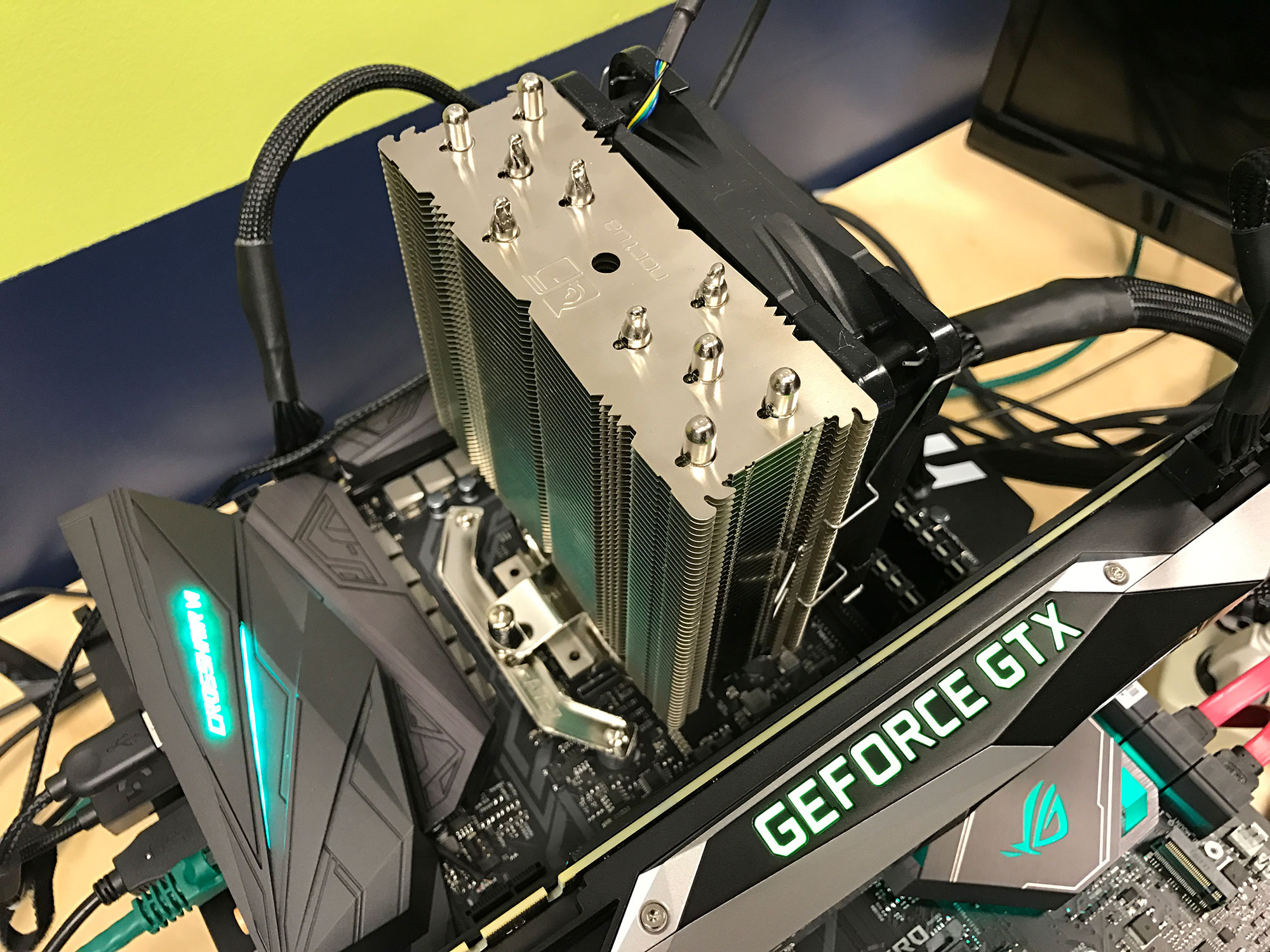














What settings was Handbrake
What settings was Handbrake using when you obtained those results?
You know tdp is not power
You know tdp is not power consumption? It’s thermal dissipation power. The amount of heat generated not power draw lol.
Well, sad to say. After
Well, sad to say. After waiting a week and a half for a X370 mb and no delivery in sight, I returned my R7 1700. In it’s place an I7-7700.
Fuel for the fire, is the disappointing gaming performance.
Windows 10 Timing shenanigans
Games seeing the Ryzen like a Xeon with dual CPU (4 core/4 threads)
Somewhat poor Single thread performance, comparative.
My out of pocket expense for the change to the Intel is $20 less.
Most important benchmark to me is CPU benchmark from Passmark. My current score is 5078, the Intel is 11,040. So, if and when AMD has a motherboard and CPU that gets about 24,000, then I’ll consider them again.
Somewhere along the line squeezing out 1 or 2% performance gain was determined acceptable. I think just waiting until 40 to 50% is realized is more appropriate. I think all frame rate performance measures are absolutely meaningless. Either the game is smooth and playable or it sucks.
PS – the new cpu/mb will be here in less than 48 hours.
I think there are definitely
I think there are definitely a reason why a person would purchase a 7700k over a Ryzen 1700 and vice versa. It is all about your own situation. I’m upgrading my CPU/MB/Ram in May and have been watching closely how Ryzen is developing.
Since I use my pc as a Workstation first, and a Gaming Rig second, the Ryzen is very appealing to me.
Add to the fact that I game at 1440p on a GTX 1080 (soon to be TI)coming from a 4.5 OC 2600k, I really don’t think I would gain much gaming performance moving to either the 7700k or the 1700. I however, will GAIN immensely in my productivity apps, in which I often have multiple running at the same time. The extra cores/threads are just that valuable to me personally, so Ryzen 1700 is currently on the top of my list for my budget. It will be interesting where Ryzen is at by May when I make my upgrade.
Exactly my feelings. I have a
Exactly my feelings. I have a 4770k right now and while I do mostly gaming, I find that when I’m running lots of stuff at the same time I’m playing games, the games stutter a lot. I imagine Ryzen’s extra cores would fix that. Also, since I’m running a 75Hz freesync panel, the slightly lower framerates don’t bother me. I’m also hopeful that future updates to the Windows scheduler will help.
The tanking Canadian dollar
The tanking Canadian dollar puts even the lower priced parts up there. I may as well be buying Intel.
So Intel parts are somehow
So Intel parts are somehow exempt from international currency fluctuations! Or are you just trying and failing at pushing out some negative spin! How Daft can you really be!
Any chance you could install
Any chance you could install windows 7 to see how ryzen performs without the smp related bugs.
May give us a precursor in how it will perform in win10 when Microsoft foxes the problem.
Why was everything tested
Why was everything tested with 2400MHz DDR4?
I’ve heard AMD can do much better with say 3200MHz DDR4, though maybe Intel could do better with it too.
Also min fps is important, because that dictates, how well games run. Some testers say that AMD Ryzen, while slower in games in general, are better at maintaining steady fps while 4C+HT Intel’s stutter sometimes – 6 to 8 core Intels of course don’t have this problem.
The 2400 speed is easy to
The 2400 speed is easy to meet with many ram kits. Higher speeds really require some work on some motherboards so you definitely need to check for validated components.
For example I finally broke down and entered timing for a Corsair Vengeance 2666 kit after a day of trying just to get its stated performance. This on the MSI B350 motherboard. Using the BIOS built in A-XMP timings failed.
I read somewhere that AMD
I read somewhere that AMD consideres 1.45V and above something that will shorten the life expectancy, so as long as you stay below that, things should be ok. 1.482V used on this test would be too high, but then again OC’ing was done automatic and not manually – many have achieved 4GHz with 1.45 and below.
Yup, 1.35v if you want chips
Yup, 1.35v if you want chips to last but up to 1.45 is "sustainable".
Views about what is the
Views about what is the highest reasonable voltage for Ryzen seem to differ from site to site. 1.35V is the official AMD stated voltage, while many seem to believe anything up to 1.4V is ok. Time will tell.
Yeah we won’t really know for
Yeah we won't really know for a couple years when/if chips start dying heh The 1.45v being sustainable was from AMD per Tom's Hardware if i remember correctly where i read that.
@zqradt: Watts are
@zqradt: Watts are proportional to volts squared (not to volts) – and this has nothing to do with Ohm’s Law.
Can you post a multigpu
Can you post a multigpu review of this processor? Curious to see if it can drive two high end gpus(1070’s or 1080’s).
Has anyone tried forcing
Has anyone tried forcing Windows to change CPU affinity by using Commando Line “start “” /NODE 1 /AFFINITY 0x3 “c:appapplication1.exe” ” perhapps 0x7 for 8threads per ccx. I have No Ryzen to test on but this maby works! It is used to make win scheduler not to move threads betwean cpus in dual socket systems.
Great write up Ryan
Very
Great write up Ryan
Very impressive this looks an ideal CPU to go into a new production system with nice overclocking headroom there. The price-point is very competitive compared with similar intel parts.
From what I’ve heard AMD
From what I’ve heard AMD benefits more than Intel with higher RAM frequencies. Why wasn’t this run at 3000/3200 ram speeds guys? it could’ve helped boost scores for AMD and it could’ve helped potential buyers to make a decision. I love 7700k, its unrivaled in single threaded workloads, but who doesn’t like double the number of cores at the same price? I would find reasons to buy a Ryzen 1700 because of its monstrosity multi threaded performance, but I’m a gamer too so I would like to see it stand close to 7700k even with a max CPU/ram overclock. If I’m buying a 1700 i would obviously not use slow ram with it. You guys not showing the best possible performance scenario for us to make an informed decision is not right.
when use 2k or 4k to play
when use 2k or 4k to play games ,the ryzen cpus could do more quick than intel’s cpu.Dont be fooled on the test.
And you should look at the
And you should look at the manual on mainboard web before buy ram or nvme disk.
“The gaming performance at
“The gaming performance at 1080p is still in question, but if you plan to game at 2560×1440 or 4K, your results should be much better.”
Wait what…?
WHY NOW,, I always wait for
WHY NOW,, I always wait for new Bios and Chip Prices to come down next year i will save a lot $$$$. Plus Intel late next year is going to a whole NEW Chip and Different S.S.D and Newer ram DDR5 Intel says it will Change the PC as we know it.
I’d love to see more testing
I’d love to see more testing on the power consumption. like how an overclocked 1700 compares to the stock 1800x, the power consumption in gaming, and if the power consumption could be reduced using manual voltage as presets tend to use too much.
Hey Ryan, I can’t quite read
Hey Ryan, I can’t quite read the silk screen printing on the CPU in the pics for the article. Could you tell me what the batch number (first line) of the CPU is, and whether it says ‘Made in China’ or ‘Made in Malaysia’. My Ryzen 7 1700 (still in the box) says:
YD1700BBM88AE
UA 1707PGT
9R64626N70133
DIFFUSED IN USA
MADE IN MALAYSIA
I actually saw exactly the same batch number (YD1700BBM88AE) on Kyle Bennet’s Ryzen 7 1700 over at HardOCP (this page: https://www.hardocp.com/article/2017/03/08/amd_ryzen_1700_cpu_vs_1700x_review/) and I’m wondering if I might end up with similar overclocking performance due to the batch being the same.
I’m keen to start building a database of batch numbers to see if there are any patterns in terms of overclocking performance, like we used to do with the Athlon/Athlon XP/Athlon 64 chips.
I read that AMD said Ryzen
I read that AMD said Ryzen were binned on power consumption not clock speed. Which leaves the question of max clock a free variable.
When you think about it,
When you think about it, almost ALL the games are optimized for Nvidia which isn’t good news for AMD users. Even though Nvidia performs around 5%-10%, that’s still a MASSIVE difference! Hopefully, in the near future, more games will be optimized for both AMD and both Nvidia which will make a massive difference. Also, in the future, games will be optimized to utilize more cores than today which is 4-cores. 8 cores in the future should be a massive improvement with both frame-rate and even more with editing and rendering times! With the new Intel CPU’s releasing, that means even more competition but the only problem is… the $$$
The i9 CPU will be VERY expensive with the most expensive 18-core, 36-thread i9 will be $2,000+! Compared with the AMD Threadripper with 16-cores and 32-threads which will be around $500 or AUD$680! I live in Australia so things are quite expensive here. (Cough* Cough* The Politicians suck, cough* cough*) I’m getting a 1700X because I want to overclock it a bit more than the normal 1700 can.
You will also need to drain even more of your wallet because of the new X299 motherboards that are coming out for the new Intel CPU’s.
Overall, wait until both AMD and Intel release their things and then choose your side! AMD or Intel? Reply down below!