Performance, iCUE Software, and Conclusion
Installation went exactly as with any previous Corsair liquid cooler, and using my open test bench platform I mounted the H100i PRO to an Intel Core i7-7700K processor using Corsair’s pre-applied thermal paste and prepared to start benchmarking.
Test Methodology
I do not generally delve into test setup beyond a rundown of the components used, but changes have been made in recent months so I will briefly cover the new platform here. Previous cooler review data had been accumulated using an Intel Core i7-6800K system (and i7-4820K before this), and with the move to unify the enclosure and CPU cooler test platforms only a few coolers have been fully tested prior to this review. The Core i7-7700K has proven to be such a demanding thermal test, presenting easily the worst thermals of any non-overclocked CPU I have run through these benchmarks, that it made sense to me to adopt it across all case and cooler reviews last year.
For CPU cooler reviews it is imperative to control system noise, allowing only the sound from the fans (and any pumps) to be captured during noise testing. To this end I do not use any discrete graphics solution, relying on the integrated graphics from the i7-7700K to eliminate any additional noise, and this also prevents the added heat from a fanless GPU (which can be significant and may affect ambient air readings). The power supply is also an important component, and while previously I had used a model with a zero-RPM fan mode for CPU cooler testing, I have moved to a dedicated and totally fanless unit (a Seasonic PRIME Titanium Fanless) for all testing going forward.
CPU cooler testing requires a dedicated set of tools for consistent results
Rounding out my cooler testing kit is a Nady DSM-1X digital SPL meter, an uncommonly fine device in its price range with a wide decibel range and frequency response, and +/- 1.4 dB accuracy. 'A' weighting is used for all noise tests, with the 'fast' (125 ms interval) reading mode. All temperature readings are made using HWMonitor software and an ambient air reading is recorded for each result using an in-home thermometer set to display temps to .1 C increments. Finally, any available smartphone is used to provide a timer to ensure the precise length of all test runs.
Load temp generation is the final aspect of the test methodology, and after consideration I have discontinued the use of the Prime95 in stress testing CPU coolers. A more realistic – and still very effective – test can be made using the x264 encoding benchmark, which pushes all cores to 100% at intervals by the second pass of its standard benchmark, and is very effective under timed runs. I had already employed this test with previous coolers as the baseline “CPU load” temp, with a separate “CPU stress” from Prime95. Going forward this second temp will simply be omitted.
Cooler Performance
| Test Platform | |
|---|---|
| Processor | Intel Core i7-7700K |
| Motherboard | Gigabyte GA-H270-Gaming 3 |
| Memory | G.Skill Aegis 4 GB 2400 MHz DDR4 |
| Graphics Card | (CPU Graphics) |
| Storage | Corsair FORCE LE 240 GB SATA 6.0 GB/s SSD |
| Power Supply | Seasonic PRIME Titanium Fanless 600W |
| OS | Windows 8.1 64-bit |
First we'll have a look at CPU temps with a stock Core i7-7700K:
While the performance results vs. a pair of very large air coolers presented above might seem underwhelming, consider that few self-contained liquid coolers have rarely managed to beat the largest and most effective of the tower heatsink designs in any of my testing over the years. I also tested the zero-RPM fan mode, and at idle this only seemed to raise the CPU temps by 1 - 2 degrees, though actual temps without fans will vary based on ambient air.
Noise levels are next, and aside from the 'extreme' preset I found this H100i PRO to be extremely quiet. Let's see where it sits:
Excellent results here for a self-contained liquid cooler! Sure, the extreme mode is much louder than the other presets, but that mode turns up the pump and both fans to their full speed. Overall I'm quite impressed with the quiet performance of this new cooler, and I'll add that while not on the chart above the zero-RPM mode is indeed a little more quiet than the 'quiet' mode itself with the fans at 0 RPM, the noise from the pump was still the baseline for the noise levels recorded (a low of 30.4 dBA during testing for both 'quiet' and zero-RPM modes).
Corsair iCUE
The H100i PRO can be fully controlled via Corsair’s iCUE software, which this year replaced Link for coolers and is now the unified program for all Corsair products. Fan speed and pump rate can be controlled, as well as the new RGB effects.
Four preset performance profiles are present, with 'quiet', 'balanced', 'extreme', and a zero-RPM fan preset (the pump can not be set lower than 'quiet' for obvious reasons).
Lighting can also be set by profile, or fully customized:
The effect of this lighting is quite subtle by current RGB standards, as it is just the top of the pump assembly that has any lighting (the included 120 mm fans are not LED lit), and this lighting can also be disabled.
Conclusion
More liquid coolers will need to be tested under identical conditions to see how the H100i PRO stacks up in the current market, but with performance potential that scales nicely between presets and the option to further customize (including a zero-RPM fan mode for low CPU temps) there is a lot of upside to the latest descendent of the legendary H100.
Corsair has added another very solid and nicely engineered entry in the 240 mm AiO space, and it offers extremely quiet performance from the primary operation modes available. Add to this clean looks and tasteful RGB lighting and the H100i PRO stands out in this ever-crowded category.




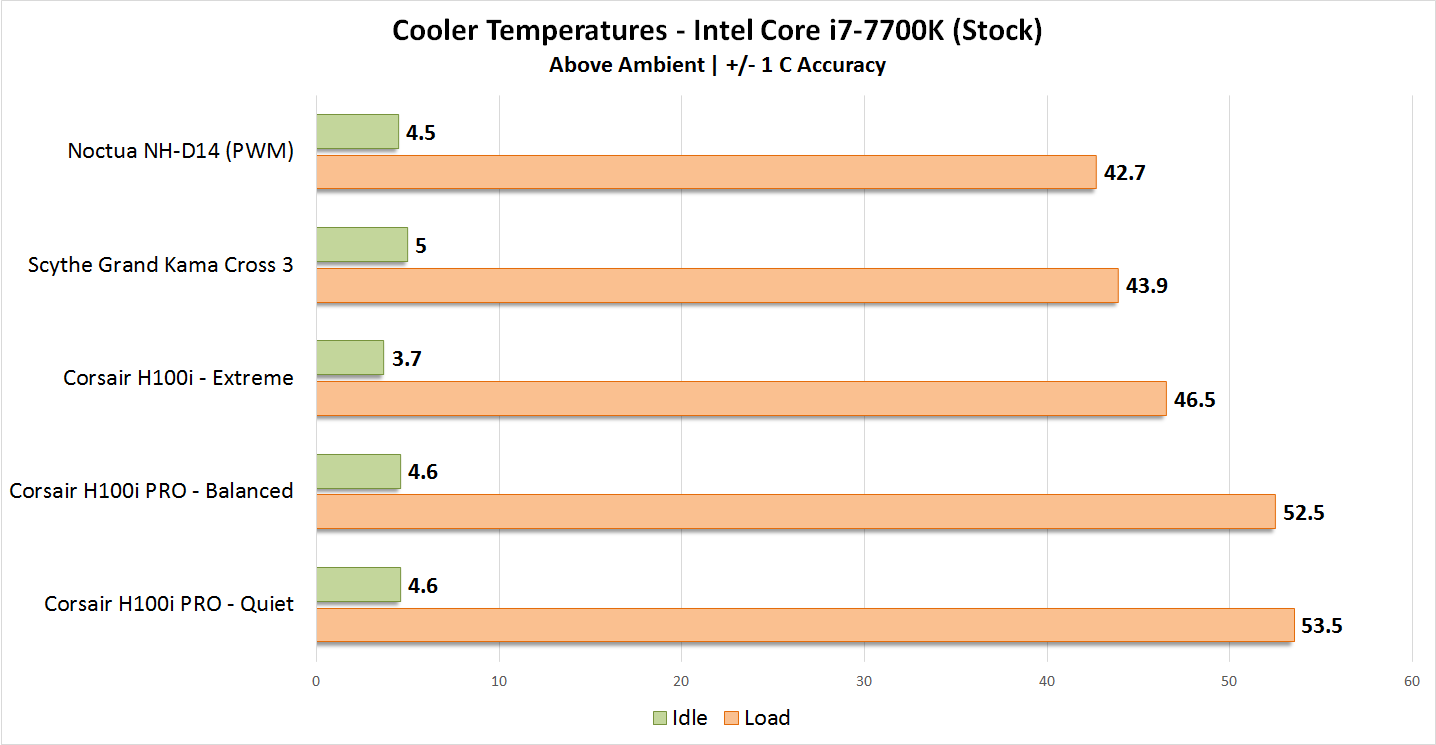









anyone know of a source for
anyone know of a source for failure rate of the various aio’s?
i am using a cooler master aio in my lian li pc-q10 mini itx build for my 2700x, which goes against my rule of not fucking with these things when noctua’s perform almost as good, but i broke my rule
i could have stuck the excellent wraith that came with the 2700x, but wanted to see if the aio could squeeze more performance out of the cpu without oc’ing
Why aren’t ambient temps
Why aren’t ambient temps mentioned anywhere in the review? Doing so would add helpful context in the temperature charts.
That has been done, for,
That has been done, for, as indicated on the chart, all temps are above ambient.
Room temps ranged from 26.3 to 26.5 C during testing. For example: at the 'extreme' setting under load the H100i PRO temp was recorded at 73 C, with ambient air at the time of the reading at 26.5 C, for a delta 46.5 C (the charted temp).
I don’t believe that using
I don’t believe that using “above ambient” figures is misleading and maybe it’s just me but I’d like to know the actual recorded temperature. I don’t mind doing some quick math in my head.
I’m confused why the H100i
I’m confused why the H100i Pro gets a Gold Award when the results here show D14 winning in temps and noise.
Not every cooler will be the
Not every cooler will be the NH-D14, which has been the benchmark for a long time. I have never found AiO liquid coolers to be more effective than a very large air cooler like the NH-D14, but not every system can integrate such a cooler, while even some very small enclosures will support a 240mm AiO. As to noise, the fact that the H100i PRO in 'quiet' mode even gets close to (and it nearly ties) the sound output level of the NH-D14 is pretty amazing – certainly the best sound result from any AiO I've tested.
Various things are considered when evaluating an individual product, which – with some consideration to the market, obviously – is done on the reviewed product's own merit. A well designed, well built product, which does not reach the level of product X, is nonetheless good – though obviously not the 'best'. There are those who think price is the most important consideration, and will forever label the Hyper 212 EVO as king among CPU coolers for this reason.
Ultimately any award, which is a statement about the product, can be rebutted. But in my experience no AiO outside of the big and expensive units from the liquid cooling specialists like EKWB and Alphacool will beat the D14 – at least not without significant fan and pump noise.
There is a dearth of
There is a dearth of comparisons between AIO and air, but I think a x62 can beat or match a D15 considering noise and performance. I also believe x62 will beat the H100i Pro.
Well that is, until Noctua comes out with a new cooler that improves upon the D15.
I used Arctic Silver 5 on my
I used Arctic Silver 5 on my h100i Pro for my 2700x and get 30C range for idle with base clocks sitting at 4ghz, this is also before the paste has cured.